This morning Eileen sent out an email with some tips to help promo your treasuries. Here's a quick recap:
-Convo each seller included in your treasury with a link to the treasury. "Click on the first photo, go down to contact seller, send them a quick convo including a link to the T (Copy the entire message). Now hit backspace 3 times to take you back to the T and click on the next picture. Go down to contact seller, paste the message and repeat."
This process adds 16 clicks to your treasury. Those clicks are also important because once an item is clicked it can be "tracked" on craftopolis. This allows users who search for treasuries they're included in to find themselves, even without a convo.
-Tweet your treasury. Announce your new treasury with a link, send an additional tweet with the featured shops' twitter names in the tweet (ex: @factorygrlashli you are here! www.etsy.com/treasury/link2389472309). This allows your followers and the featured shops' followers to click and comment on your treasury.
On the other side of this... if someone on the team links to their treasury.... Feel free to retweet it. But be careful to not "overtweet" and "overretweet". If all of your tweets are the same and feel spammy, you are more likely to get unfollowed.
-Post your treasury on the facebook group page. If you have a fan page, you can post it there as well.
Please note that these are not rules for the team. They are simply suggestions to help promote your treasuries and the featured shops.
Now... let's get down to the fun stuff! A little birdie told me some teammates were asking for an image to upload with their listings to represent they are on the team. I took the quilting ladies image from the facebook/twitter pages and made it smaller and squarer(?). Feel free to save this image and upload it with your listings.
Also, you may have already noticed the blog buttons on the sidebar. If not... just copy the code in the box, go to your blog, click on "Design" and then "Add A Gadget" in the sidebar. Select "HTML/Javascript", paste the code under "Content", and click "Save".
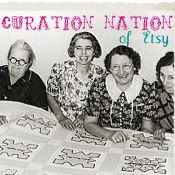

Thanks again everyone for everything you're doing for the team! Happy treasury making.
xo
Ashli





great work, Ashli!
ReplyDeletethanks x
Thanks again for all of your help Ashli. You are one creative lady! xoxoxo
ReplyDeleteInstead of the going back and forth to convo the people I featured, I go to my treasury and right click and click "open in new tab" and open all the items in their own tab, and close out the tabs as I send messages. That way I never forget my place :D
ReplyDelete